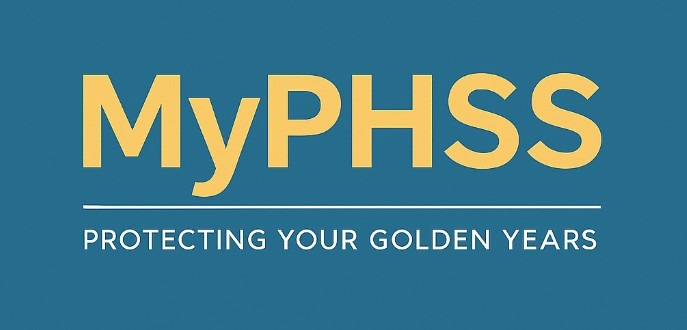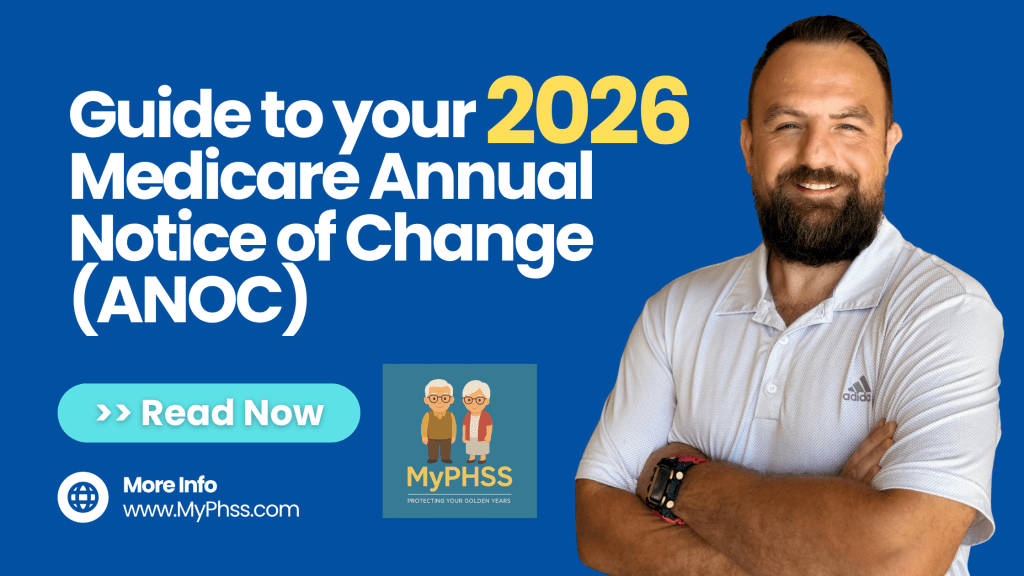At MyPHSS, we strive to help Medicare beneficiaries in the Tampa Bay region—including areas like Clearwater, Wesley Chapel, St. Petersburg, and Brooksville—understand crucial updates to their health coverage. This article, “Guide to your 2026 Medicare Annual Notice of Change (ANOC),” will walk you through what an ANOC is, why it matters, and how to act before the new plan year begins.
I intend to answer most of your questions in this article, but if I miss something, please email me at support@myphss.com, and I will answer your question.
Table of Contents
What Is the Medicare Annual Notice of Change (ANOC)?
The Annual Notice of Change (ANOC) is a letter that Medicare Advantage (Part C) and Part D prescription drug plans are required to send every fall, usually arriving sometime in September. The letter will explain all the upcoming changes in your plan, which will take effect on January 1.
Original Medicare (Parts A & B) and Medigap plans don’t issue an ANOC, since these are standardized plans that don’t change annually.
Why the ANOC Matters to Tampa Bay Residents
If you’re on a Medicare Advantage or a Part D drug plan, that Annual Notice of Change letter isn’t just junk mail; it’s essential. Every fall, your plan sends this out to let you know what’s changing for the upcoming year. And trust me, even small changes can make a big difference in your budget and healthcare.
For example, you might see your monthly premium go up, or the cost of your medications shift. Your plan may add, remove, or change the coverage of dental or vision benefits, or how your prescriptions are handled. These aren’t just numbers on paper—this affects how much you pay and what care you can access.
Here in the Tampa Bay area, we also have to think about local provider networks. Doctors, specialists, hospitals, and even pharmacies can come and go from a plan’s network every year. That means the provider you’re seeing now may not be in your plan next year, and the only way to find that out early is by reading your ANOC. It’s better to know in advance than to show up at your doctor’s office in January and find out they don’t take your insurance anymore.
And if the changes don’t work for you, if your doctor is dropping out, your meds aren’t covered the same way, or your costs are just too high, you’re not stuck. You’ve got options.
The Annual Enrollment Period runs from October 15 to December 7, and that’s your chance to shop around and make a switch. If you find a plan that better fits your needs for 2026, you can make that change and have your new coverage start January 1.
So don’t ignore that envelope. That ANOC might be the key to saving money or getting better coverage next year.
✅ What You’ll Find in an ANOC Letter
When your ANOC arrives, here’s what to look for:
Changes in Plan Costs
Updates to your monthly premiums, deductibles, and maximum out-of-pocket (MOOP) amounts
Part D drug plans now include an annual cap on out-of-pocket drug expenses, replacing the “donut hole”.
• Prescription Drug Formulary Adjustments
Changes to your drug list—some medications may be added, removed, shift tiers, or gain new restrictions like prior authorization
Many plans now offer a Monthly Medicare Prescription Payment Plan option to help manage drug costs over time
• Provider & Pharmacy Network Updates
Confirmation of changes to your network of doctors, hospitals, and pharmacies for the upcoming year
• Supplemental Benefits Overview
Any adjustments to extra services—like dental, vision, hearing, or fitness—will be detailed
🧾 What to Do When You Get Your ANOC
Here’s your local step-by-step action plan:
Open and Thoroughly Review
Don’t just glance—check what’s changing in coverage, costs, and networks.Compare Plans in Your Area
Many companies offer multiple options; it’s essential to compare your current plan with what’s available in your community.Check Your Providers & Pharmacies
Make sure your favorite doctors or pharmacies are staying in-network—Tampa’s options can vary and may fill up fast.Consider Changing Your Plan
If the new terms don’t serve you, remember: You can switch plans from October 15 to December 7, with new coverage kicking in Jan. 1.Reach Out for Help
Contact us at 813-539-0071 to schedule a no-obligation review of your coverage.
As a Medicare beneficiary in Tampa Bay, your Annual Notice of Change (ANOC) is your annual healthcare check-in—it keeps you informed of adjustments to your coverage and gives you a choice. By reading it carefully, comparing plans, checking your providers, and acting before December 7, you make sure your coverage matches your needs for the year ahead.
If anything’s unclear or you’d like help navigating your ANOC, I’m always a message away at support@myphss.com or by scheduling an appointment with me directly.
Ready to speak
with your local agent?
You can schedule an In-Person appointment right now directly in our calendar below. Your local agent will come to you, you don’t have to leave your house.
If you need assistance using our online calendar, please call 813-539-0071 or email us at support@myphss.com
Serving All of Tampa Bay
Contact Us Today
Whether you’re new to Medicare or considering switching your plan, or you are looking for a fair and competitive quote for a Final Expense / Burial plan, we’re here to help you every step of the way.
Call/Text your local agent “Daniel” at (813) 539-0071 📧 Email us at support@myphss.com
Let’s protect your golden years with peace of mind and the right Final Expense or Medicare plan.
We are a locally owned family insurance agency that has been serving our community since 2012. As independent brokers, we don’t work for just one company. We shop around to find the most affordable plans in Florida based on your needs.
We proudly serve the entire Tampa Bay region, including:
Counties We Serve:
Pasco, Hernando, Hillsborough, Pinellas, Polk, Manatee, Sumter, Sarasota & Citrus
Popular Cities:
Tampa, St. Petersburg, Clearwater, Lakeland, Spring Hill, Brooksville, Dade City, Plant City, Inverness, and more
Whether you want to meet in person, over the phone, or online, MyPHSS is here to help you.
Q&A - You asked, we answered
If you can’t find the question you have, just email your local agent.
To make the most of your appointment with MyPHSS, it’s helpful to have a few key items ready. Whether we’re meeting in person or over the phone, being prepared allows us to give you the best advice based on your unique situation.
Here’s what to have on hand:
📄 Current insurance paperwork (including Medicare, supplemental, or Advantage plans)
🪪 Your Medicare card and state-issued ID
💊 A list of your prescriptions and over-the-counter medications
👩⚕️ Names of your current doctors, specialists, and medical facilities
❓ Any questions you’d like to ask—it’s easy to forget them during the conversation, so jot them down ahead of time!
Our goal is to make this process simple, personal, and stress-free. Whether you’re exploring new coverage, comparing plans, or looking for cost-saving options, we’re here to help every step of the way.
📞 Call your local agent @813-539-0071
📧 Email us at support@myphss.com
🌐 Visit www.myphss.com to learn more or schedule your appointment
We proudly serve the Tampa Bay area and offer assistance statewide by phone.
At MyPHSS, we are independent insurance brokers, which means we’re not tied to just one company. Instead, we represent all the major insurance carriers available in Florida, so you can compare options and choose the plan that’s right for you—not the one a company is trying to push.
We work with trusted names like:
UnitedHealthcare®
Humana®
Aetna®
Cigna®
BayCare®
Wellcare®
Transamerica®
Mutual of Omaha®
CVS® and more
Because every person’s needs are different, we focus on what’s best for you, not what’s best for the insurance companies. Whether you’re looking for a Medicare Advantage plan, a Medigap policy, a final expense plan, or dental coverage, we’ll help you compare side by side and choose with confidence.
📞 Call your local agent @813-539-0071
📧 Email us at support@myphss.com
🌐 Learn more at www.myphss.com
We proudly serve the Tampa Bay area—including Pasco, Hernando, Pinellas, Hillsborough, Citrus, and Polk counties—and offer statewide phone assistance anywhere in Florida.
Because we don’t need your number to give you a quote!
Other insurance agents ask for your number because they believe if they don’t have it, you will go to someone else and they will lose the sale. We don’t use sales tactics like that, if you can find a better price from someone else we want to you to go to them. Save money, that is the whole point of our business.
You can schedule and appointment by clicking here or calling your local agent directly @813-539-0071
Nothing, if you decided to buy a policy and we are the writing agent the insurance company will pay us a commission for that sale. The price of your policy does not change because of that.
At MyPHSS, we proudly serve seniors throughout the Tampa Bay area, including:
Pasco County
Hernando County
Pinellas County
Hillsborough County
Citrus County
Polk County
If you’re local, we can meet in person at your home for a no-pressure consultation. However, you don’t have to live nearby to get our help—we also assist individuals anywhere in Florida over the phone or by email.
Whether you’re in Miami, Orlando, Jacksonville, or a small town in between, our licensed agents can walk you through your Medicare and final expense options from the comfort of your home.
📞 Call us at 813-539-0071
📧 Email us at support@myphss.com
🌐 Learn more at www.myphss.com
No matter where you live in Florida, MyPHSS is here to help protect your golden years.
Before COVID-19, we operated several local offices in the Tampa Bay area. Like many small businesses, we closed our doors during the pandemic and transitioned to working remotely for the safety of our staff and clients.
After restrictions were lifted, we found that our services ran just as smoothly—if not better—without the overhead costs of a traditional office space. By eliminating unnecessary expenses like rent and utilities, we’re able to focus more on serving our community and keeping costs down for our clients.
Today, your local MyPHSS agent can assist you over the phone, via email, or in person—right in the comfort of your own home, just like your plumber or electrician. It’s convenient, personal, and always pressure-free.
If you need to mail us something please use the following address:
13046 Race Track Rd #190 Tampa FL 33626
We proudly serve seniors across the Tampa Bay area, including Pasco, Hernando, Pinellas, Hillsborough, Citrus, and Polk counties.
Have questions or want to schedule an appointment?
📞 Call us at 813-539-0071
📧 Email us at support@myphss.com
🌐 Visit us online at www.myphss.com
Most polices come with a 15 or 30-day free look period from the insurance provider. If you don’t like something we can cancel it for you. We are here to help you find what works for you.
At MyPHSS (Protecting Your Golden Years), we help Florida seniors feel confident and prepared for retirement by offering personalized insurance solutions and guidance—at no cost to you.
Our licensed local agents specialize in helping individuals age 60 and older navigate the often confusing world of Medicare and retirement planning. We offer in-home appointments in the Tampa Bay area or phone consultations for clients anywhere in Florida.
We can help you with:
Medicare Advantage Plans
Medicare Supplement (Medigap) Plans
Prescription Drug Plans (Part D)
Final Expense Life Insurance
Dental and Vision Plans
Long-Term Care Plans
Hospital Indemnity Plans
Fixed Annuities
As independent brokers, we represent all the major insurance companies in Florida, which means we work for you, not the insurance companies. You’ll get honest advice, clear explanations, and options that make sense for your health, lifestyle, and budget.
📞 Call us at 813-539-0071
📧 Email us at support@myphss.com
🌐 Visit us at www.myphss.com
We proudly serve the Tampa Bay area—including Pasco, Hernando, Pinellas, Hillsborough, Citrus, and Polk counties—and offer remote help across the entire state of Florida.
For the Tampa Bay area, please contact your local agent at 813-539-0071
When you schedule an in-person appointment with MyPHSS, one of our licensed local agents will visit you at your home—at a time that’s convenient for you. Appointments usually last about 1 to 2 hours, depending on your questions and needs.
During your visit, we’ll take the time to explain your options and help you understand which Medicare or Final Expense insurance plans may be right for you. We typically focus on one product at a time to avoid overwhelming you—but if you’re curious about other plans, we’re always happy to discuss them.
There’s no cost, no pressure, and no obligation. We do not handle any payments, and we are not affiliated with any specific insurance company. Everything is reviewed on a secure tablet, and if you decide to enroll, any necessary paperwork or plan materials will be mailed directly to you from the issuing company.
Ready to schedule your free in-home visit? Call us at 813-539-0071 or email support@myphss.com today.
A phone appointment with MyPHSS is a convenient way to get expert help with your Medicare or Final Expense insurance options—without leaving your home.
One of our licensed local agents will call you at a scheduled time and walk you through everything step by step. We’ll take the time to understand your needs, explain your plan options clearly, and answer any questions you may have.
Phone appointments usually take 30 minutes to an hour, depending on your situation. Just like our in-person visits, there’s no cost, no pressure, and no obligation—we’re here to provide helpful information, not sell you something you don’t need.
If you choose to enroll in a plan, everything can be completed securely over the phone, and any materials you need will be mailed directly to you.
To schedule your free phone consultation, call 813-539-0071 or email support@myphss.com.